How to Create a Translator in Website.
Translator Code below here..
Step-1:- Create a PHP Page & Save the Page for this Path. C:\xampp\htdocs
1-index.php
Step-2:- Write the Code of (index.php) page.
<!DOCTYPE html>
<html lang="en-US">
<title>Translator</title>
<body>
<style type="text/css">
.a1{
border: 1px solid white;
width: 20%;
height: 20px;
background-color: white;
margin: -18px 0px 0px 0px;
opacity: .9;
z-index: 1111;
}
</style>
<h1>Hello everybody!</h1>
<p>Translate this page:</p>
<div id="google_translate_element"></div>
<script type="text/javascript">
function googleTranslateElementInit() {
new google.translate.TranslateElement({pageLanguage: 'en'}, 'google_translate_element');
}
</script>
<script type="text/javascript" src="//translate.google.com/translate_a/element.js?cb=googleTranslateElementInit">
</script><div class="a1"></div>
<p style="margin: -5px 0px 0px 0px;">You can translate the content of this page by
<br>selecting a language in the select box.</p>
</body>
</html>
<html lang="en-US">
<title>Translator</title>
<body>
<style type="text/css">
.a1{
border: 1px solid white;
width: 20%;
height: 20px;
background-color: white;
margin: -18px 0px 0px 0px;
opacity: .9;
z-index: 1111;
}
</style>
<h1>Hello everybody!</h1>
<p>Translate this page:</p>
<div id="google_translate_element"></div>
<script type="text/javascript">
function googleTranslateElementInit() {
new google.translate.TranslateElement({pageLanguage: 'en'}, 'google_translate_element');
}
</script>
<script type="text/javascript" src="//translate.google.com/translate_a/element.js?cb=googleTranslateElementInit">
</script><div class="a1"></div>
<p style="margin: -5px 0px 0px 0px;">You can translate the content of this page by
<br>selecting a language in the select box.</p>
</body>
</html>


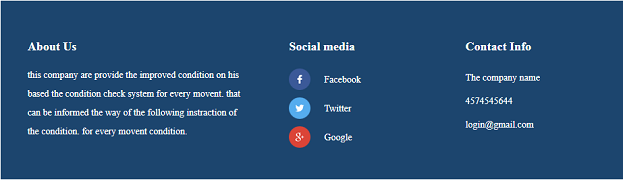

Comments
Post a Comment